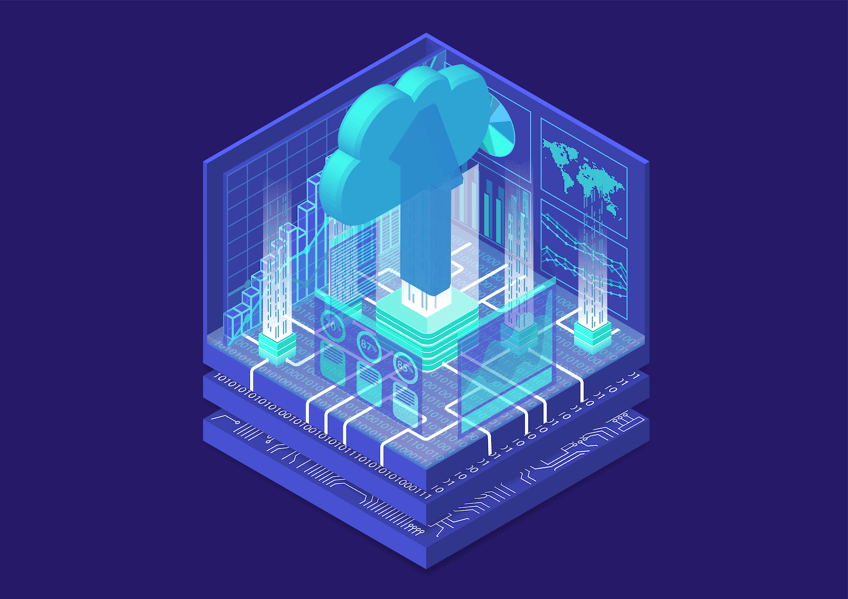Top 9 Benefits of Containerization
Development projects can bring challenges regarding scaling, deployment, and delivery. Containerization is a technology that’s been in use for some years. It started growing in popularity because it helped make the DevOps process much smoother, especially for cloud-native deployments. If your goal is to help break down some of the silos that often form with your development and operations team, then you might want to use containerization within your organization.
What is Containerization?
Containerization involves packaging software code alongside the operating system (OS) and dependencies needed to run the code. The end product is an executable called a container that you can run consistently in any environment. Many companies have turned to containerization over virtual machines (VMs) because they’re more portable and use resources more efficiently.
One reason developers love containerization is that it allows them to develop and securely deploy applications more quickly and securely. The traditional development and deployment method can bring about many errors that affect production. For example, if a software engineer wanted to move code to a VM from a desktop, issues can crop up that affect the running of the application.
Because containerization bundles the operating system, configuration files, and code into one package, it has everything necessary to run the process. You can eliminate worries about a dependency missing from a VM or the operating system not being compatible with the code. Having a container or single software package abstracted from the OS lets it stand alone. You can port the container to any platform, whether on a desktop or in cloud infrastructure.
9 Reasons to Use Containerization
Now that we have a better understanding of containerization, let’s look at some of the benefits of containerization, and what this technology can add to your organization.
1. Makes Cross-Platform Development Easier
Containers let you run the same application in different environments. For example, you can code a mobile application that works on Android and iOS. As a result, you no longer have to deal with the complexities of adapting your application to work with both platforms. In addition, all the dependencies needed for the app are available, meaning you don’t have to update the configurations to work in different environments constantly.
The portability of containers lets applications run independently of the host operating system, making it possible to use different OS systems when developing and deploying applications. It’s also easier to move applications from one computing environment, like an on-premises machine, to a different environment, like the cloud.
2. Enables Faster Update Rollouts
Companies need to respond quickly when a competitor adds a new feature to an application. Containerization speeds up a company’s ability to deploy new updates, helping them get around the challenges of a conventional setup. You don’t have to worry about massaging different libraries and dependencies to accommodate your new updates. Instead, companies can roll all updates into a single container or a cluster and get changes out quickly.
3. Greater Agility
Deployments typically get handled through a change management process in DevOps companies. Containers help businesses establish hassle-free change management workflows capable of handling fast-paced deployments. You can isolate the process containing any changes and deploy them without worrying about their impact on other parts of the system.
4. Easier Management
A container lets you automate your management, installation, and scaling of workloads and services. It’s easier to set up management tasks, like scaling up applications or setting up logging functions. Development teams can work from a single codebase and use it in different environments. You can manage any clusters for different environments without dealing with complex configurations.
5. More Scalability
Organizations can horizontally scale and distribute applications more efficiently by using containers. For example, you can set up multiple copies of the same containers if you need to create more instances of a specific application. Organizations can limit themselves to running only the number of containers required to handle application loads while ensuring enough resources are available to service a cluster.
6. Higher Efficiency
Containers use fewer system resources because they do not require an underlying operating system. One advantage that containers offer over VMs is that they weigh less, meaning servers can run many more containers than VMs. There’s also less hardware needed, meaning companies can reduce their data center or cloud costs while increasing server density.
7. Better Security
Because containers keep applications isolated from the operating system, that prevents malicious code from moving from a container into other services or applications on the host system. You can also establish security permissions to keep unwanted components out of your containers or stop them from communicating unnecessarily.
8. Allows for Fault Isolation
Containerized applications run independently of each other. Because of that, what happens in one container doesn’t affect another. For example, if an application in one container fails, the others will keep running as designed. IT teams can find the container that is having issues and fix any technical problems without taking down the other containers on a host machine.
9. Greater Cost-Efficiency
One host system can support multiple containers, meaning they don’t have to spend as much on memory, storage, and CPU space. It’s also possible to set up a complete DevOps flow with containers, which offers benefits like:
- Letting DevOps teams test every step to find errors, which reduces the chances of a mistake getting into production
- Establishing reliable environments
- Making their environments change-friendly to handle updated business requirements
- Ensuring sure resources get used correctly to reduce waste
- Delivering changes and feature updates faster
Keep Pace with Evolving Industry Needs
R2 Unified Technologies helps companies adapt their technological needs to deliver products to market quickly and offer superior customer service. Find out how we can make your IT environment more dynamic and robust by speaking with one of our technology experts.